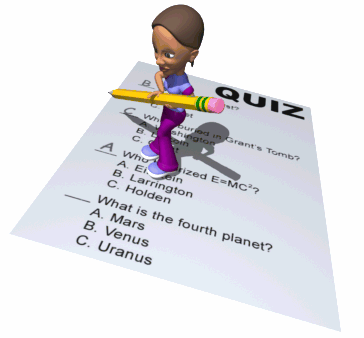Throughout this journey I have been given the chance to explore a variety of e-learning tools for example Blogs, Flickr, RSS Feeders, Slideshare, Wiki and Web quest just to name a few of them. I have learnt how to use them and have discovered many applications for them. My task was to discover and research each of these tools and their uses. I evaluated whether the technology could be a useful teaching and learning tool for the classroom. I had to create and research possible uses for the different tools. I engaged in online forum conversations answering a couple of questions that were asked. I thoroughly enjoyed Skype chatting to my class mates. I found Skype very useful but also rather distracting at times chatting to family and friends overseas. This also provided an opportunity for me to work collaboratively with my peers asking questions answering theirs. This collaboration was not utilized enough by me and when I reflect back I see that it is a very beneficial process. I will continue to develop this skill as my journey continues.
Another tool I would like to use is Wikis. I would use Wikis because it is an awesome tool for group work. Once I learnt about a Wiki I used it for another assignment. As this was a group work assignment I was able to learn first hand how useful it was when working in groups. An added advantage is that Wiki is a very easy tool to use. Group work is a very important part of learning. Students need to learn how to work together because once they are in the workforce they need to know how to relate to and work with people. Group work helps build up an important set of skills for the students. These skills can be recognized as working through various decision-making steps such as organisation, critical thinking, conflict resolution and reflection (EDU Bennett, 2007). Bennett (2007) believes "this approach follows/models many industry situations, including task forces, formal decision-making bodies, committees and informal interactions". PowerPoint is a great tool and enhances learning when used correctly. Jones (2003) believes there are problems with the use on Powerpoint in education and believes “one of the major problems is that its current use is frequently limited to an information transmission mode, often with excessive content, a usage that obscures the wider potential for diverse professional and pedagogically-sound presentations”. Jones (2003) also believes that the use of Powerpoint can enhance learning. I have been using Powerpoint for many of my lessons and believe it helps me provide framework for my lessons and it helps me deliver the correct content. I also like having the ability to add pictures, audio and video which will help engage the different learning styles. Jones (2003) discusses some good reasons to use Powerpoint. One of these is that Powerpoint can provide support and encouragement to the teachers through the facilitation of the structure of a lesson, also through the use of sophisticated audio and visual aids making the presentation more stimulating.
Jones, A., (2003), The use and abuse of Powerpoint in Teaching and Learning in the Life Sciences, cited on the 07/08/09 at http://www.bioscience.heacademy.ac.uk/journal/vol2/beej-2-3.pdf
Marzano, R. J., Pickering, D. J., Arrendondo, D. E., Blackburn, G. J., Brandt, R, S., Moffet, C, A.,(1997) Dimensions of learning: teacher's manual (2nd ed). Alexandria, VA:
Queensland Government ( ). Department of Education and Training. Pedagogy: computer resource cited on the 20th Augast, 2009 at http://education.qld.gov.au/curriculum/learning/teaching/technology/pedagogy/index.html
QUT (2009). Queensland University of Technology (QUT). Computer reference, cited 20th Augast, 2009, at http://www.fye.qut.edu.au/engaging/